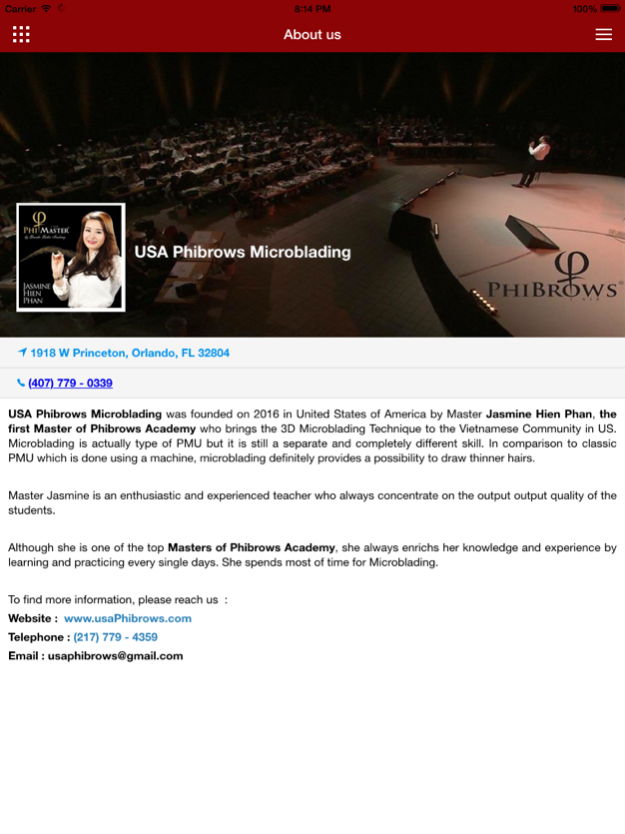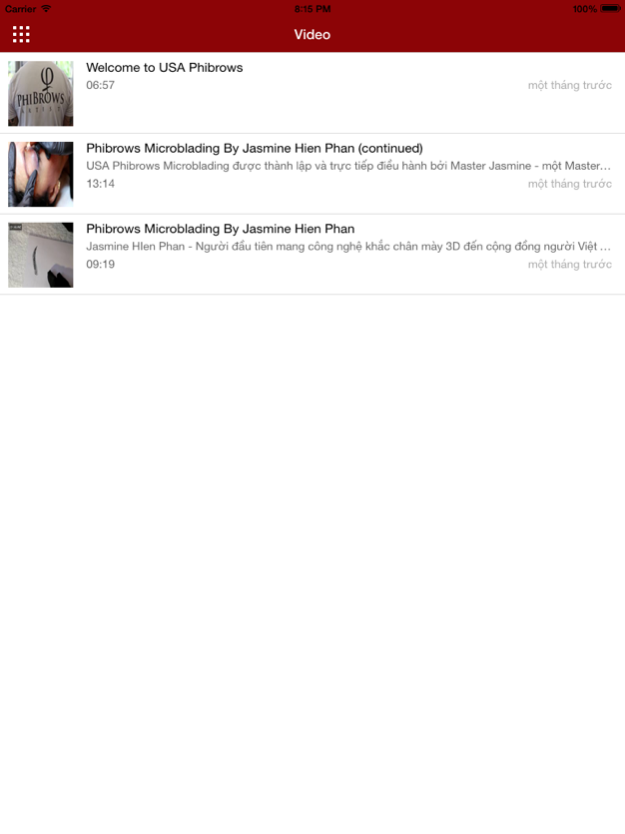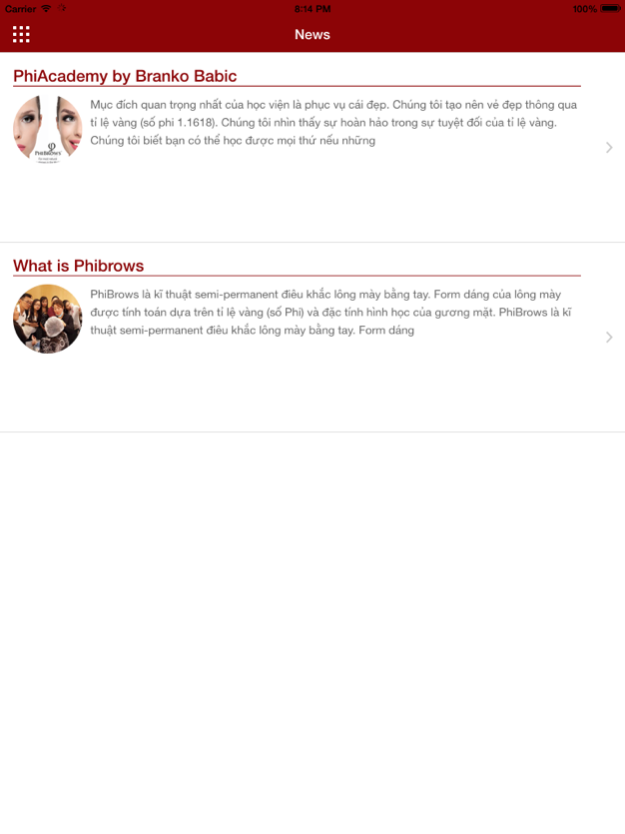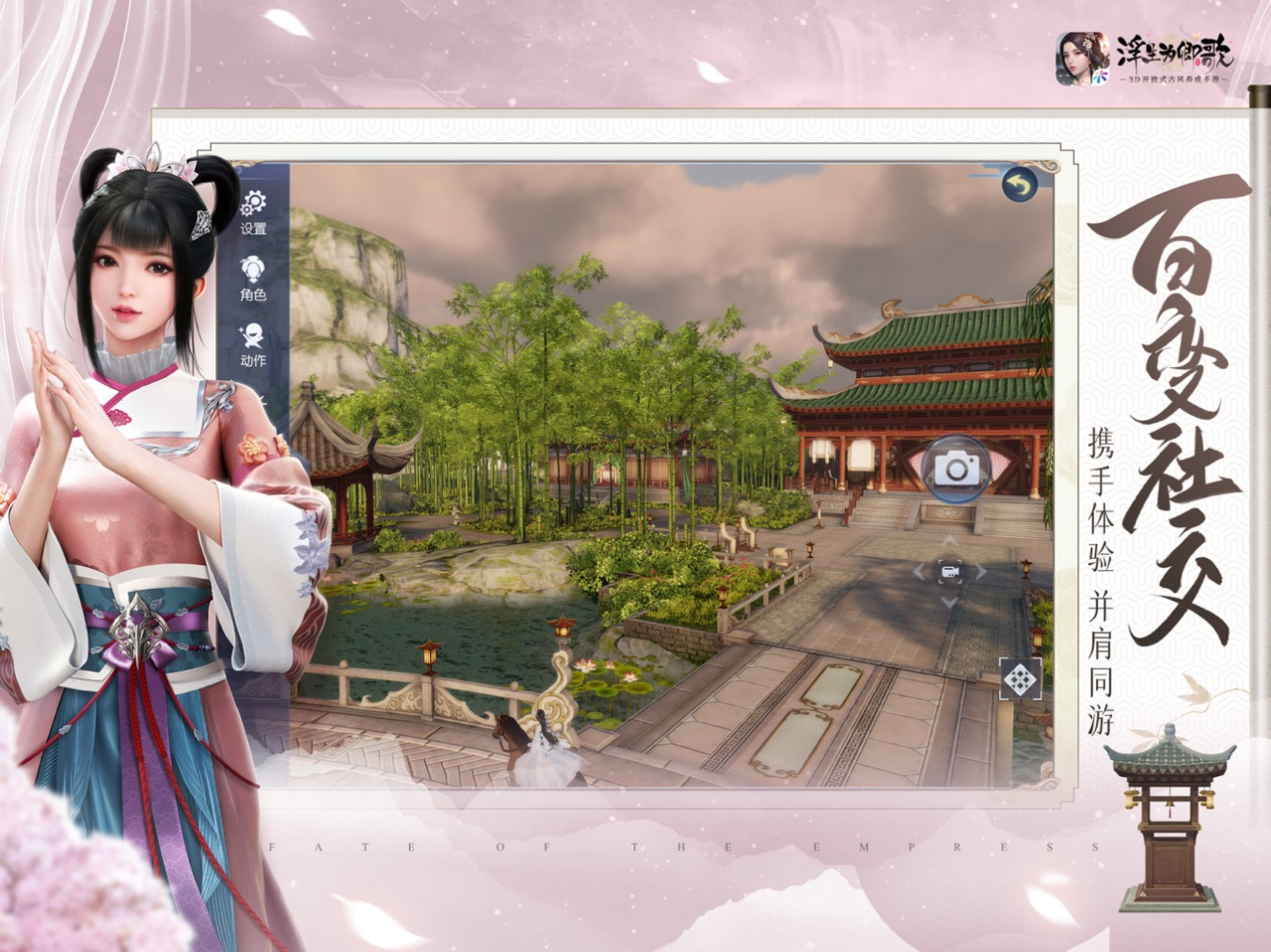usaPhibrows 1.9
Continue to app
Free Version
Publisher Description
USA Phibrows Microblading was founded on 2016 in United States of America by Master Jasmine Hien Phan, the first Master of Phibrows Academy who brings the 3D Microblading Technique to the Vietnamese Community in US. Microblading is actually type of PMU but it is still a separate and completely different skill. In comparison to classic PMU which is done using a machine, microblading definitely provides a possibility to draw thinner hairs.
Master Jasmine is an enthusiastic and experienced teacher who always concentrate on the output output quality of the students.
Although she is one of the top Masters of Phibrows Academy, she always enrichs her knowledge and experience by learning and practicing every single days. She spends most of time for Microblading.
To find more information, please reach us :
Website : www.usaPhibrows.com
Telephone : (217) 779 - 4359
Email : usaphibrows@gmail.com
Aug 31, 2016
Version 1.9
Apple đã cập nhật ứng dụng này để có thể hiển thị biểu tượng của ứng dụng Apple Watch.
Cập nhật phiên bản mới:
+ Sửa lỗi tích điểm
+Sửa lỗi xem video
About usaPhibrows
usaPhibrows is a free app for iOS published in the Office Suites & Tools list of apps, part of Business.
The company that develops usaPhibrows is VIHAT Technology Company Limited. The latest version released by its developer is 1.9.
To install usaPhibrows on your iOS device, just click the green Continue To App button above to start the installation process. The app is listed on our website since 2016-08-31 and was downloaded 2 times. We have already checked if the download link is safe, however for your own protection we recommend that you scan the downloaded app with your antivirus. Your antivirus may detect the usaPhibrows as malware if the download link is broken.
How to install usaPhibrows on your iOS device:
- Click on the Continue To App button on our website. This will redirect you to the App Store.
- Once the usaPhibrows is shown in the iTunes listing of your iOS device, you can start its download and installation. Tap on the GET button to the right of the app to start downloading it.
- If you are not logged-in the iOS appstore app, you'll be prompted for your your Apple ID and/or password.
- After usaPhibrows is downloaded, you'll see an INSTALL button to the right. Tap on it to start the actual installation of the iOS app.
- Once installation is finished you can tap on the OPEN button to start it. Its icon will also be added to your device home screen.